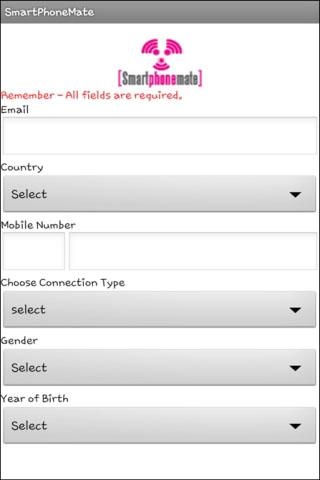SmartPhoneMate 3.0.2
Free Version
Publisher Description
Welcome to the smartphonemate family! We are a research firm studying smart phone industry. We try to understand and study how people use their phones. Our research tool is this application called SmartPhoneMate that participants install on their phone. More than 50,000 people have downloaded this application across all platforms and still growing everyday!
All one needs to do is to download, register and keep the application active. You will also be eligible for awards when joining the study. Our research is based on voluntary participation and you can opt out anytime you like by removing the application.
Please visit our website www.smartphonemate.mobi for terms and conditions, privacy policy and FAQ. The app collects data related to the usage of your device and does not collect any personal information like usernames, passwords or other secure information.
For support or question, write to support@smartphonemate.com
About SmartPhoneMate
SmartPhoneMate is a free app for Android published in the Recreation list of apps, part of Home & Hobby.
The company that develops SmartPhoneMate is Informate Mobile Intelligence. The latest version released by its developer is 3.0.2.
To install SmartPhoneMate on your Android device, just click the green Continue To App button above to start the installation process. The app is listed on our website since 2016-06-03 and was downloaded 21 times. We have already checked if the download link is safe, however for your own protection we recommend that you scan the downloaded app with your antivirus. Your antivirus may detect the SmartPhoneMate as malware as malware if the download link to com.smartphonemate.smglobal is broken.
How to install SmartPhoneMate on your Android device:
- Click on the Continue To App button on our website. This will redirect you to Google Play.
- Once the SmartPhoneMate is shown in the Google Play listing of your Android device, you can start its download and installation. Tap on the Install button located below the search bar and to the right of the app icon.
- A pop-up window with the permissions required by SmartPhoneMate will be shown. Click on Accept to continue the process.
- SmartPhoneMate will be downloaded onto your device, displaying a progress. Once the download completes, the installation will start and you'll get a notification after the installation is finished.